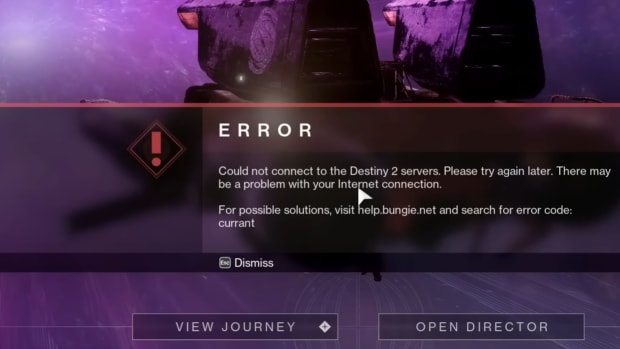Destiny 2’s long-awaited DLC The Final Shape has arrived but it’s come with some issues. Here’s how to fix the Honeydew error code in Destiny 2.
The Final Shape is the conclusion of the current Light & Darkness saga, making it one of the most exciting DLCs in a while. Destiny 2 players have been anxiously waiting for its arrival but the release wasn’t as smooth as some hoped.
When Destiny 2 players try to log into the game or click on a certain mode, many have received an error code that reads “Honeydew.”
The Honeydew error is simply du to a large amount of players trying to jump into the same server at once. This creates connectivity issues. It’s not really a surprise after fans waited so long for The Final Shape and seeing a peak of 300K players today, but it’s still concern for anyone wanting to experience the changes.
Bungie has acknowledged the Honeydew error that has persisted in Destiny 2. They are actively looking for solutions but there is currently no official fix.
Meanwhile, players are urged to restart the game and reconnect to the activity they were trying to access. Doing this may take a few times. This has been a solid solution in many instances but is not a true fix for the Honeydew error.