How to Check the Destiny 2 Server Status
In Destiny 2 you will be given the responsibility to protect humanity from various alien races. You will find yourself up against not only these aliens, but also other players. The Destiny 2 servers have a pretty high capacity to hold all of the players, most of the time.
Unfortunately, sometimes your mission to save humanity can get interrupted when the servers act up. This can be quite frustrating but luckily there's a way you can check to see if the servers are down or if it's actually on your end.
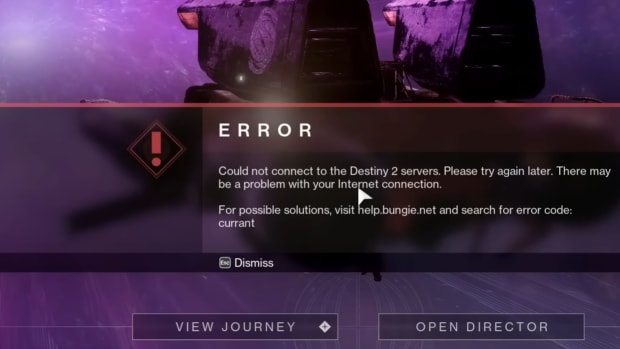
If you're getting the dreaded error when you try to log on, have no access to your character, or the Tower, then chances are the servers are down. Before you begin blaming your own network and start troubleshooting on your end, check with Bungie. Thankfully, Bungie tries their best to keep players up to date with any maintenance or technical difficulties.
These server errors have been occurring even before the Honeydew Error in The Final Shape DLC. This error indicates there are too many players trying to access the server at once. Though no matter the error, Bungie is on top of it.
The Bungie Help page on X are constantly updating their player base with what's going on with the servers. Typically they will schedule maintenance to the servers and let everyone know ahead of time on the Bungie Help page, so there are no surprises. However, sometimes the unexpected happens and when it does, they seem to be on top of it to let you know.
If the servers are down, you will be limited with what you can do on the game. One thing you could do is take your time to customize your character. Other than that, you'll just have to wait and continue to check the Bungie site for updates until it's back up and running.


